Nov 16, 2023
 1493
1493
MESSAGE
Cannot connect to your data source. Check your database type selection and try again. The following message was returned: Class not registered.
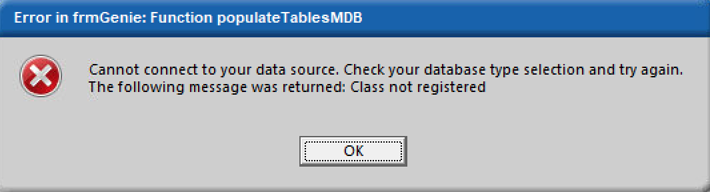
Line: 0 Class not registered
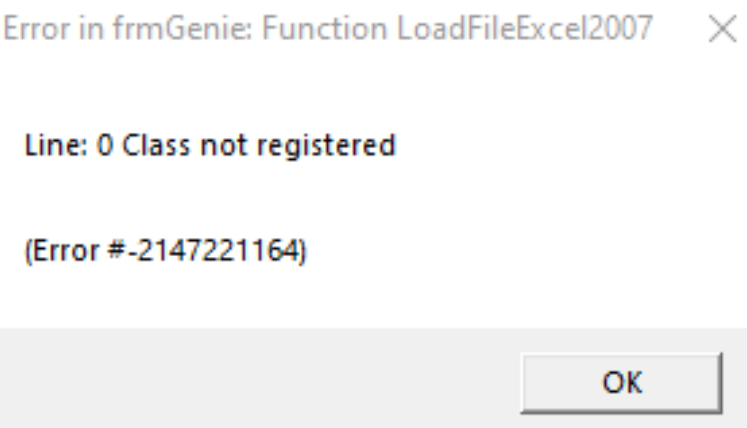
RESOLUTION
- Click OK. Does Rightworks Transaction Pro allow the previously attached file to be removed or a new file selected to attach? If so, then the error means that it cannot locate the file that was previously used to import.
- If the above does not resolve the issue, try attaching a .csv or .txt file. Does the same error occur? Does the error only occur when attaching an Excel file? If so, then follow the resolution in this Knowledge Base Article: Microsoft Access Database Engine is Required
- If neither of the resolutions above resolve the issue, try completely uninstalling and reinstalling Transaction Pro following the steps below:
- Uninstall Transaction Pro
- Reboot your computer
- Reinstall Transaction Pro
- Reboot your computer
- Launch QuickBooks
- Launch Transaction Pro
- Activate Transaction Pro
- For Version 8 users: If none of the above resolutions work, please register the following dll file, following the instructions in this ARTICLE.
- File Name to Register: coreobjx64launcherv8.dll

.png)
.png)

