 1783
1783
QUESTION
Is there an Option to control as to whether or not list items are auto-created when importing into QuickBooks Online using Rightworks Transaction Pro Importer?
RESOLUTION
Yes, Importer has the Options available to tell QuickBooks Online to not auto-create list items during an import. The list items include: Accounts, Items (Products and Services), Customers, Vendors, Locations, Classes, Sales Terms, and Payment Methods.
Below is a example of how this option works with Checks, but this is also available on all other transactions for imports into QuickBooks Online. The example Check import allows the creation of new Vendors during import; but at the same time, it does not allow the creation of new Accounts or Classes.
When performing an import, on the PREVIEW AND IMPORT window of Importer, select OPTIONS in the upper-right hand corner to access all the Importer Options.
For this example Check import, select the Options DO NOT AUTOMATICALLY ADD ACCOUNTS and DO NOT AUTOMATICALLY ADD CLASSES. Scroll to the bottom of the Options list and click SAVE CHANGES.

Return to the TRANSACTIONS TO IMPORT and select IMPORT in the bottom-right right corner of the screen. After importing, Importer shows an error for the ExpenseAccount and the ExpenseClass fields.
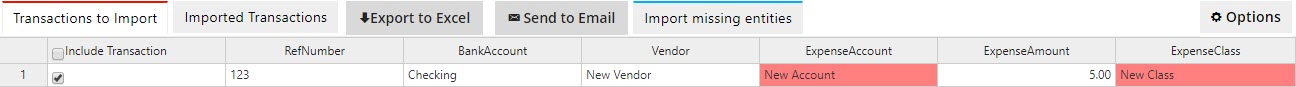
.png)
.png)


